Network
Wireless Internet(WIFI)
Sogang University Wireless Internet (Wi-
Fi) Service Notice
Fi) Service Notice
1. Smartphones
IOS (Apple)
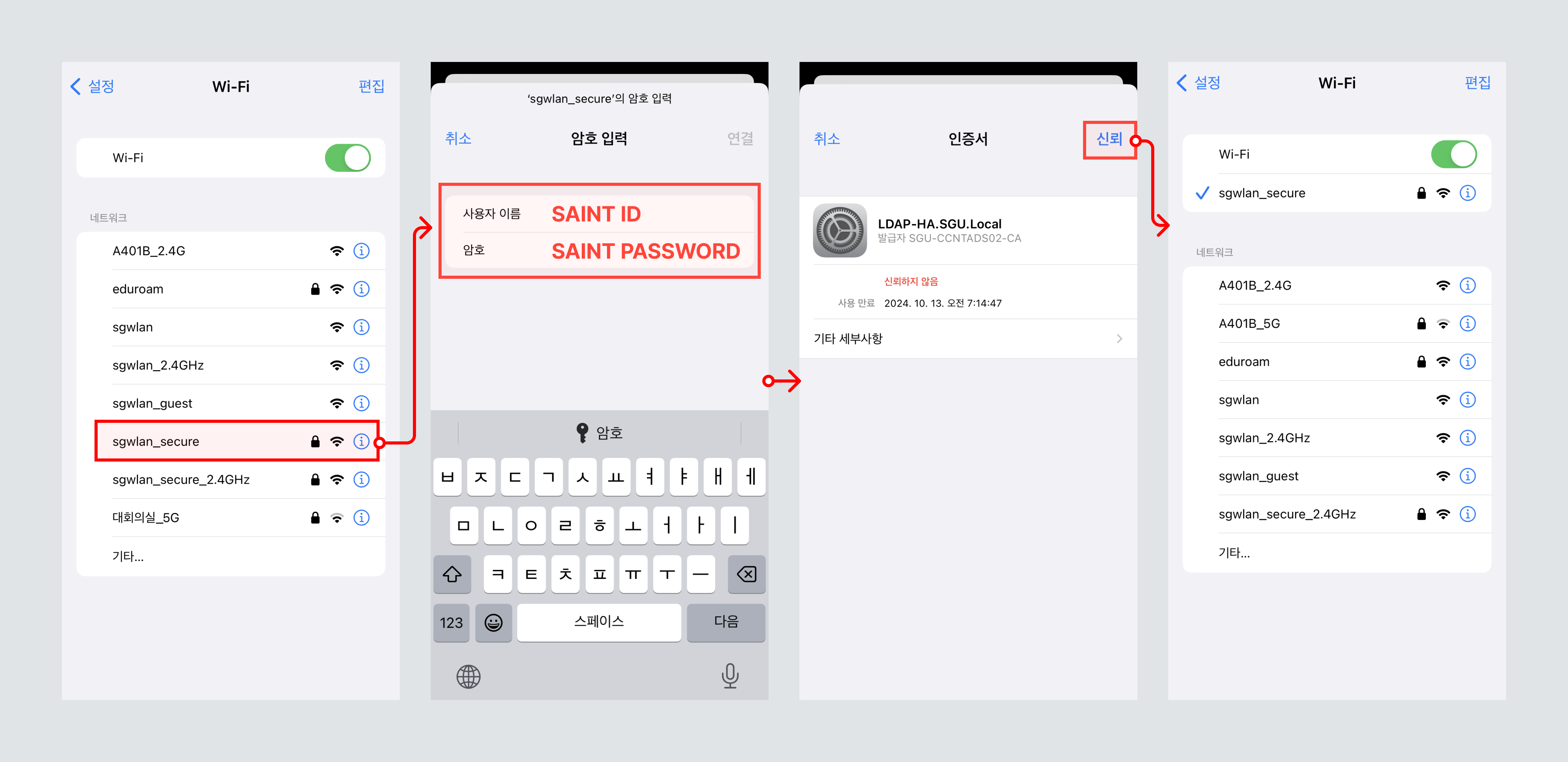
Android (Samsung, LG etc.)
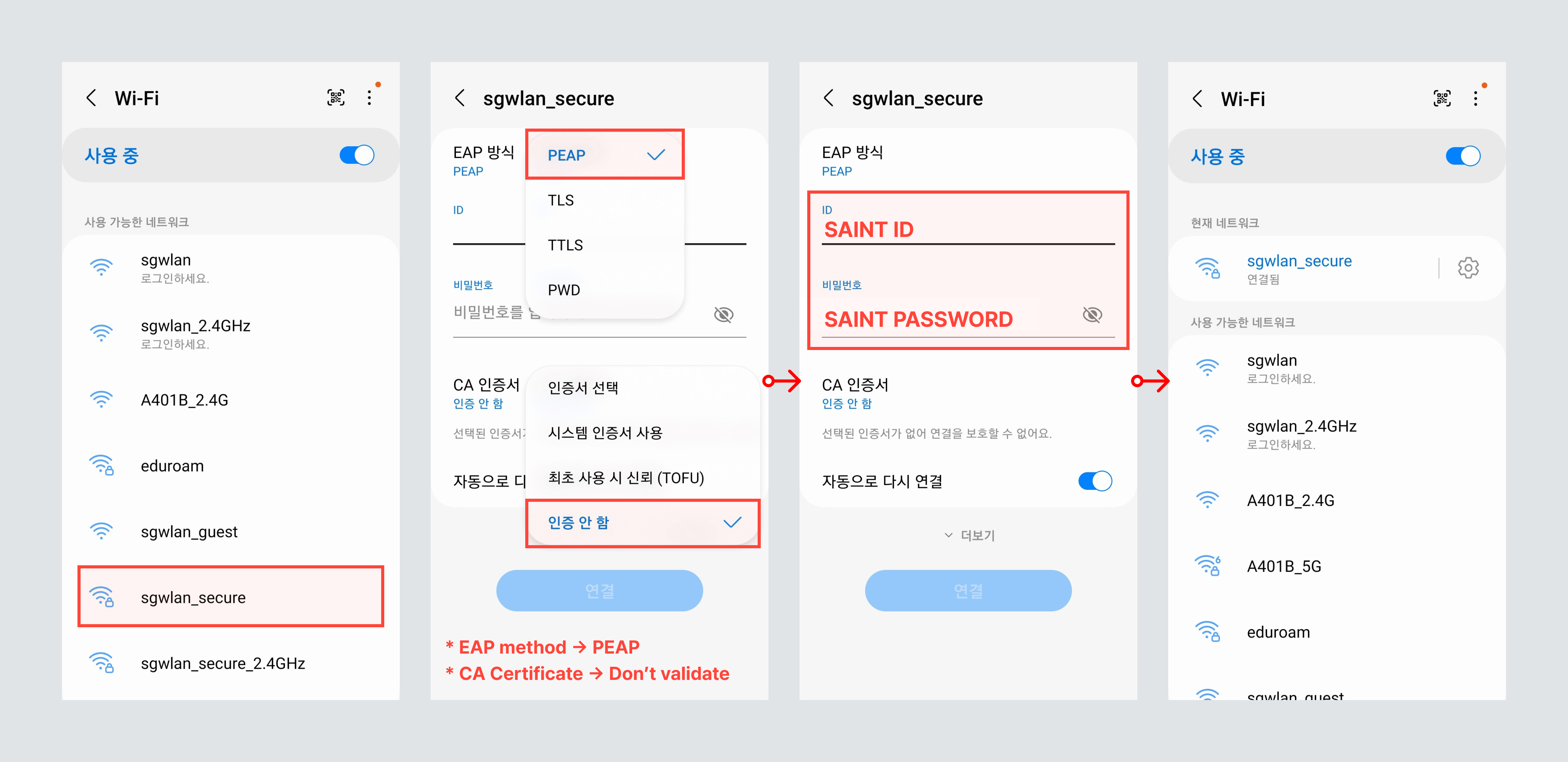
2. Laptops
| OS Manual | Note | |
|---|---|---|
| Windows | Windows Vista, 7 | * Existing Wi-Fi Settings Deletion Manual Wi-Fi Settings Deletion Manual(Windows 8) Wi-Fi Settings Deletion Manual(Windows 10) |
| Windows Vista, 8 | ||
| Windows Vista, 10 | ||
| Mac OS | MACBook | |
| Linux OS | Separate Assistance Required | |
3. Log-in ID
- For Sogang University faculty members, students, and graduates: Use SAINT ID/PW
- For all others, please use designated ID provided by other departments
4. SSID
- sgwlan_secure : 802.1x Security Certified Method (Recommended)
- sgwlan : For Web Certified Method
- eduroam : For those who use eduroam
5. Public Wi-Fi Installment Guidance
- https://www.sogang.ac.kr/it/wifi_popup
Department
Institute of Information & Communication(02-705-8108)